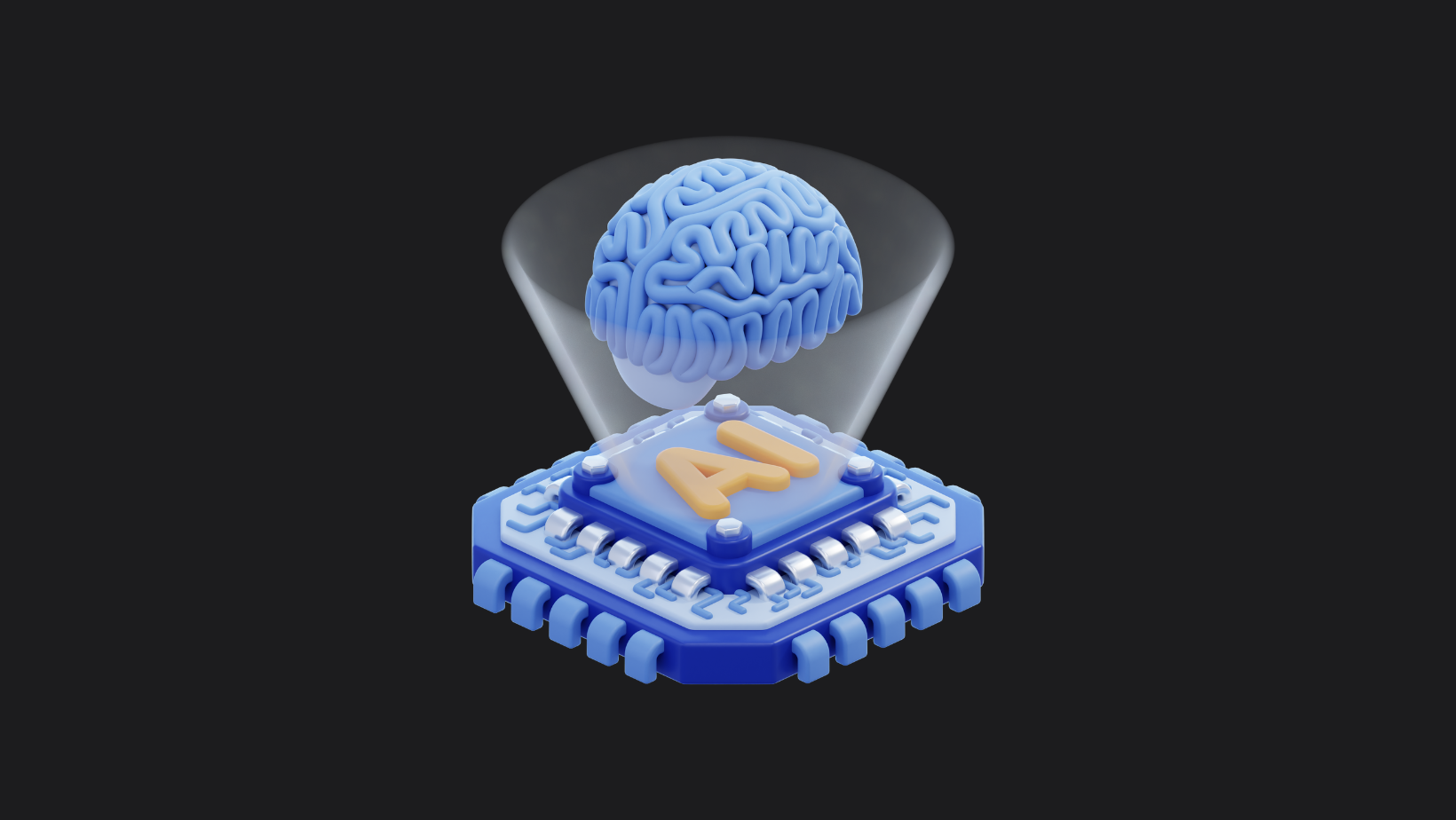Artificial intelligence just got a new home called ChatGPT Atlas. Good to know that Atlas isn’t just another browser; it’s a whole new way to explore, learn, and create on the web, powered by ChatGPT built right into your browser.
If you’ve ever dreamed of a browser that thinks with you, not just for you, this is it. But if you didn’t… well, it’s about to read your mind anyway.
But let’s take a look at 7 incredible ways you can use ChatGPT Atlas today.
1. Research Like a Superhuman
Tired of opening hundreds of tabs to find a single answer? Atlas reads multiple sources, summarizes them instantly, and lets you ask follow-up questions on the same page.
You can even compare opinions or check facts without leaving the tab.
Good to know it’s not just for tech geeks, students, journalists, and deep-dive thinkers will love it too.
2. Write Content Directly While Browsing
Need to write an article, email, or social media post? Atlas lets you draft text while browsing, pulling live data from the sites you visit.
You can instantly rewrite, shorten, or adapt the tone.
A dream come true for marketers, bloggers, and content creators… or maybe just the push they didn’t know they needed.
3. Get Instant Summaries of Long Pages
No more endless scrolling. Your thumbs deserve a break.
Atlas summarizes any web page, news article, documentation, or research paper into concise, easy-to-read bullet points.
You can even ask, “Summarize this in 3 lines” or “Explain it to me like I’m 5 years old.”
Great for productivity and rapid learning.
4. Explore “Agent Mode”, Your Personal Assistant Online
This is where things get interesting.
In Agent mode, Atlas can act on your behalf. For example:
- Find the best laptops under €1,000 and compare specifications.
- Search for apartments in Lisbon under €1,200 per month.
- Gather LinkedIn profiles for a specific job.
You describe the goal, and Atlas takes care of the rest, at least we hope so.
5. Learn Anything Faster
Atlas can explain concepts right next to what you’re reading, no need to open another tab.
Reading about quantum computing? Ask, “Can you explain this part in simple terms?”
It’s like having a private tutor built into your browser.
6. Turn Browsing into Brainstorming
You can brainstorm with ChatGPT right within your workflow:
- “Give me blog ideas inspired by this site.”
- “Suggest a better title for this article.”
- “Create a visual brief based on this page.”
Turn browsing into an interactive creative session.
7. Combine Navigation + Creation
Atlas isn’t just for consuming information; it’s for creating it, too.
You can gather sources, summarize information, and generate entire projects, reports, posts, and even code, without switching apps.
Think of it as your personal workspace for thinking, writing, and building, all in one place.
Final Thoughts
ChatGPT Atlas represents a new era in internet browsing, one where the web is not just a place to search for information, but also a place to collaborate.
If you’re curious to see how far it can go, try experimenting with Agent mode, that’s where Atlas really shows its power.
Would you replace Chrome or Safari with an AI-powered browser like Atlas? We‘re not so sure… but let’s be honest, we’ll probably give it a try.